TOEFL iBTの新しくなったサインインページで以前のユーザー名とパスワードでログインできない場合の対処方法
2019年4月末にTOEFL iBT試験の申込みシステムが変わり、My TOEFL Home(TOEFL iBTの個人アカウント)にログインするページのデザインが新しいものになりました。
その変更に伴い、私は以前のusernameとpasswordでは以下のような表示が現れ、log inできなくなってしまいました。
eReg Error
Sorry, we were not able to log you into the application. If you have previously logged in with these credentials, please click the “Start Over” button below to attempt to login again. If you continue to have trouble with these credentials, please try creating your account again or contact Customer Service.”
Sign In System Error
It appears that you have encountered a glitch with our Sign In system. Please do the following:
1. Close all of your browsers and open a new one.
2. Sign in using the link you were originally provided.
3. After signing in, bookmark the homepage of the application. When using this in the future, it will automatically redirect you to the Sign In page.
If this does not work, please contact the support services for the program whose application you’re trying to access.”
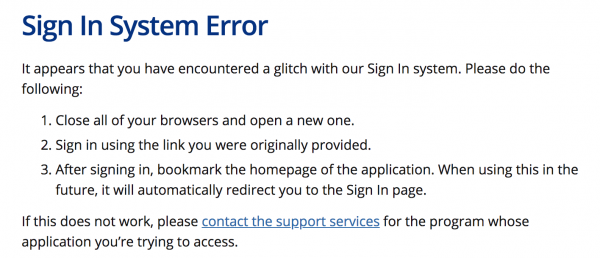
ここに挙げられていることを試したのですが、うまくいきません。
リンク先の contact the support services をクリックするとETSのサイトに、その中からTOEFL を選ぶと以下のTOEFLの公式ホームページに移ってしまいます。
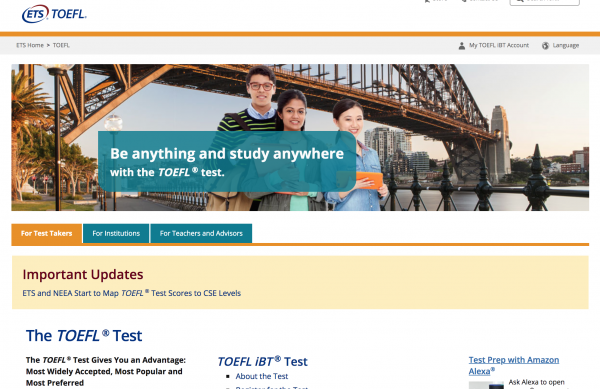
このTOEFL公式サイトの右上のMy TOEFL iBT Accountをクリックすると最初の、以下の新ログインページに戻ることに。
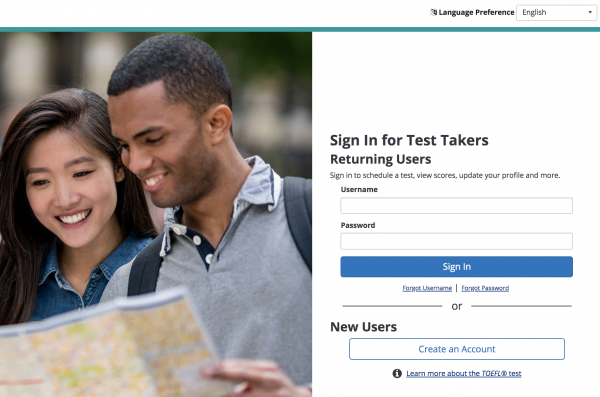
ということで、ETSへの連絡先を探したところ、以下のContacts for Test Takersのページが見つかりました。
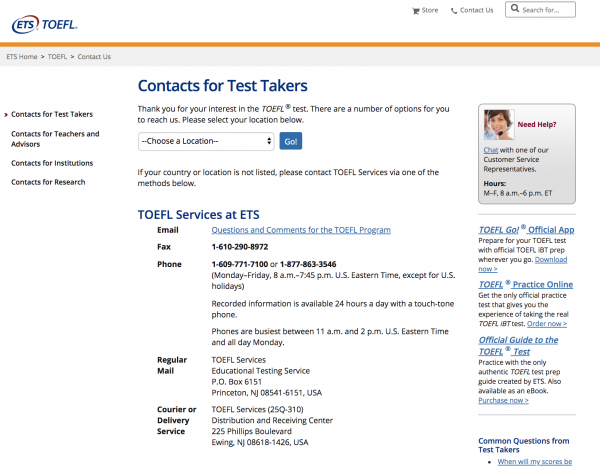
そしてこの中のEmailの Questions and Comments for the TOEFL Program のリンクをクリックすると以下のEmail TOEFL Service Teamのページに移ります。
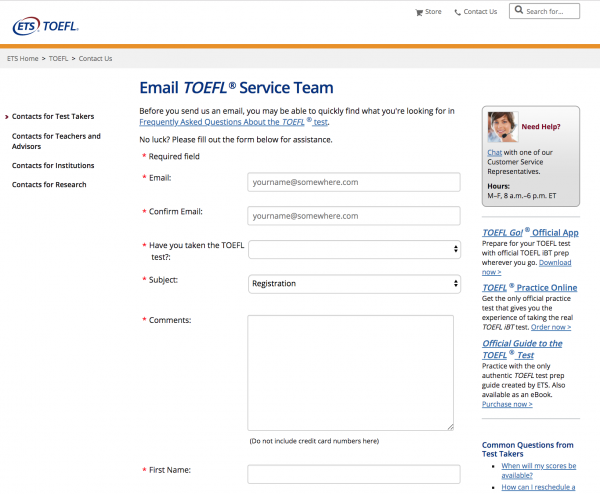
このページでsign inできない状況を書き、送信するとETSから2営業日以内くらいで以下ようなメッセージが届くかと思います。
Thanks for your message!
Unfortunately, we don’t have enough information to access your TOEFL® account.
Please email us again and include as much of the following information as you can:
o Last name (family name/surname)
o First name (given name)
o Complete mailing address at the time of the test
o Complete current mailing address (if different)
o Email address on account
o Date of birth
o Phone number on account
o Registration/ETS ID number/Order number
o Test date
Once we have more information, we can access your account and help you with your questions.
Hoping to hear from you soon!
上記の項目に対して回答すると2営業日以内くらいで以下のようなメールが2つ届きます。
メール1:
Your ETS account password has been reset.
Your temporary password is: ◯◯◯◯
Sign in using this temporary password at https://www.ets.org/toefl. You will be asked to change your password after signing in.
If you have any questions, please contact TOEFL® Services at https://www.ets.org/toefl/contact.
For information about the TOEFL iBT® test and services, visit https://www.ets.org/toefl.
Sincerely,
TOEFL Services
メール2:
Thanks for the message.
Sorry to hear you’re having trouble with your password!
You may log in to your account at :
https://v2.ereg.ets.org/ereg/
We have reset your password as you requested. This temporary password has been sent to you in a separate email to the address on your ETS Account.
The user name on your account is: ◯◯◯◯
Once you access the ETS application with your user name and temporary password, you will need to create a new password.
Your password must:
o Be 8-16 characters in length
o Include at least one uppercase letter (A-Z)
o Include at least one lowercase letter (a-z)
o Include at least one number (0-9) or special character (!, $, #, @, %)
Please note – your password is case sensitive. Only English characters are allowed, and your password cannot contain your user name, first/given name, or last/family name. It also cannot be the same as any of the last 5 passwords you used.
If you do not receive your temporary password, or if your email address has changed, contact us by phone at +1-877-863-3546 if you are calling from the U.S. or Canada, or +1-609-771-7100 for all other locations. Agents are available Monday-Friday, 8:00 a.m. to 8:00 p.m. U.S. Eastern Time.
Hope this information is helpful!
与えられた仮パスワードでログインすれば問題ないはずです。
ただ私の場合、パスワードがリセットされたのは新たに作成したアカウントの方でした。
以前から使用していたアカウントでログインできなくなったので、急遽、新たにアカウントを作成したのですが、問題なくログインできていた新アカウントのパスワードをリセットされてしまいました。
新しい方のアカウント名は伝えていなかったのですが。
(ETSとしては2つのアカウントを持たせないようにしているのかもしれません)
ということで、現時点(5/9)で、再度、旧アカウントでログインできるように依頼しています。
新たにアカウントを作っていなければこのような問題は発生しなかったはずなので、私の問題はまだ解決していませんが、TOEFL iBTの申し込みサイトに、以前から使っていたユーザー名とパスワードでログインできなかった場合は、上記の方法を試してください。
それでもまだ上手くいかないときは是非、私にメール(info [アットマーク]etestprep.com)でお知らせください。
追記:その後のETSと直接電話で話し、以前のアカウントには戻れず、新たなアカウントでログインしなければならないことが分かりました。
 コメント
コメント


